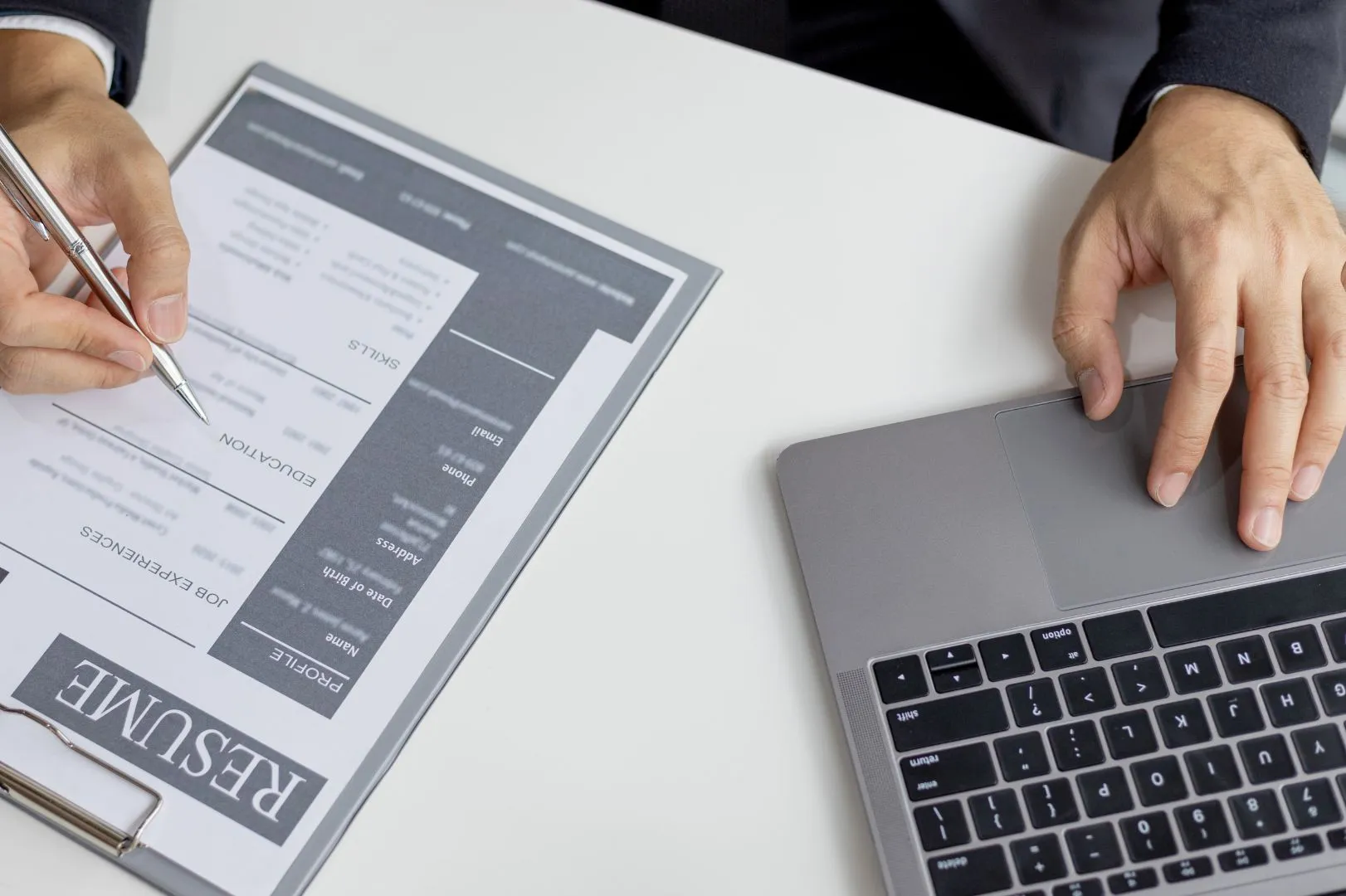Passive candidates account for most of today’s workforce. That’s why sourcing on LinkedIn matters. It helps you reach people who aren’t scrolling job boards but are open to the right move. In this step‑by‑step guide, you’ll learn how to source candidates on LinkedIn, from search set‑up to outreach, without fluff. Short paragraphs. Plain language. Clear examples. Let’s get started.
1) Why LinkedIn for Talent Sourcing in 2025
LinkedIn has a massive professional graph and powerful search tools. That mix makes sourcing on LinkedIn the best way to find hard‑to‑reach talent fast. It also supports both passive and active audiences. You can discover people through skills, career paths, and content activity. Then you can message them directly. That tight loop reduces time‑to‑hire and improves match quality.
The data backs it up. Recent round‑ups show over one billion members and strong recruiter adoption. Millions interact with jobs every week, and many hires start from a LinkedIn connection. See these stats pages for context: Kinsta’s LinkedIn statistics (updated 2025), Cognism’s LinkedIn data breakdown, and 4 Corner Resources’ guide on recruiter response signals. Links are in the references at the end.
Bottom line: the largest verified, career‑focused network still wins. And because the platform is professionally framed, message intent is clear. People expect career outreach here. Use that to open helpful, low‑pressure conversations.
2) Prep First: Set Your Sourcing Foundation
Good searches begin with good inputs. Before you type a query, lock down three things: role clarity, must‑have skills, and nice‑to‑haves. Write a tight success profile with outcomes, not just a keyword list. This lets you spot real indicators on profiles—impact statements, portfolio links, and measurable results.
Next, tune brand surfaces that candidates will check. Refresh your company page, careers site, and hiring manager profiles. Add recent wins and clear benefits. Share two or three posts per week on projects, culture, or learning. Strong surfaces increase reply rates and trust during sourcing on LinkedIn.
Finally, align the outreach path. Decide your first message angle, your follow‑up timing, and what you’ll ask. Keep it short and specific. Offer value, not pressure. When your funnel is defined up front, you’ll move faster and waste less messaging.
3) Free Ways of Sourcing Candidates on LinkedIn (Start Here)
You can begin how to search for candidates in LinkedIn with a basic account. The free path works well for early pipeline building and niche roles. Use the People tab and layer filters like location, current company, industry, and education. Add keywords for core skills, tools, or certifications to sharpen results.
Join relevant Groups and scan member lists. Group bios often highlight skills or projects. Comment on posts to warm up outreach. Also search for the #OpenToWork banner and phrases like “open to opportunities” in headlines and About sections. Snov.io’s walk‑through shows simple ways to do this with the basic filters.
Don’t forget internal networks. Ask employees to search their connections and alumni lists. Referrals convert well and reply faster. Combine those names with your free searches to grow a strong first‑pass list.
Quick checklist
- People search + filters (city, seniority, current title)
- Groups and company followers
- #OpenToWork signals and headline phrases
- Employee referrals and alumni pages
4) Boolean Basics: Build Cleaner Queries (Fast)
Boolean logic is your best speed lever during sourcing on LinkedIn. It narrows results without missing good fits. Start with the role term in quotes, then layer skills with AND. Use OR for synonyms and NOT for noise. Group related terms in parentheses to keep the logic clear.
Example core string: “product designer” AND (Figma OR “design systems”) AND (SaaS OR B2B) NOT intern. That targets tool stack, industry context, and filters out entry‑level. Add location or language as needed. Keep strings readable so teammates can reuse them.
Refine with titles and outcomes. Try strings like (“built” OR “launched” OR “scaled”) near role terms to surface impact statements. Search by portfolios, publications, or patents for technical roles. Save your best strings in a shared doc so future projects start stronger.
Handy operators
- Quotes: exact phrase
- AND: must include
- OR: either term
- NOT: exclude
- () parentheses: grouping
5) Recruiter Search LinkedIn: When to Go Premium
Free works. But premium saves hours at scale. Recruiter Lite offers more filters, saved projects, and 30 InMails per month. It’s ideal for individual recruiters or small teams. You’ll see talent pool insights, recommended matches, and simpler collaboration.
LinkedIn Recruiter adds 40+ filters, 150+ InMails, unlimited profile views, ATS integrations, and pipeline tools. It’s built for multi‑role, multi‑stakeholder hiring. If you’re running several searches at once, the time savings are huge. Response and tracking also improve.
Sales Navigator can help too. While designed for sales, its lead filters often surface niche specialists and contractors. Pair it with email finders and a CRM to run multichannel outreach. For many teams, this combo is the most flexible way of sourcing candidates at volume.
Feature shortlist
- Skills, years in role, function, seniority, and team size filters
- Open‑to‑work spotlights and past‑company targeting
- Saved searches + alerts for fresh profiles
- InMail analytics and project collaboration
6) Targeting Frameworks That Find “Right‑Fit” Fast
Great search is more than keywords. Use a simple framework: Role → Work → Context. Role is the title family. Work is the key outputs, tools, and stakeholders. Context is industry, product model, team size, and customer type. When those three align, your shortlists feel instantly stronger.
Map feeder companies. Where do your best hires usually come from? Identify five to ten peer firms with similar scale and tech stack. Search by past company + skill. Then layer in target geos or time zones if the role is remote.
Don’t ignore career signals. Look for step‑ups that show growth, lateral moves that broaden scope, and side projects that show craft. These patterns beat keyword matches alone and raise the bar for quality.
7) Messaging That Gets Replies (InMail + Connection Notes)
Short, relevant, and respectful wins. Your first note should prove you read the profile. Mention one specific project, metric, or repo. Then pitch the problem to solve—not just the job title. End with a soft question that’s easy to answer. That lowers friction and keeps the door open.
If they follow your company, reply odds jump. 4 Corner Resources highlights that followers are much more likely to accept and respond to outreach. Warm them further by liking a post or reacting to a comment before sending the note. It shows care and lifts trust.
Follow up twice, spaced three to five days. Keep each message fresh. Switch angle: impact, team, scope, or growth. Stop after a third nudge unless they engage. Protect your brand by staying polite and outcome‑focused.
First‑touch template
- Hook: profile‑specific line
- Value: the challenge they’d own
- Proof: one team or product win
- Close: “Open to a 10‑minute chat this week?”
8) Build and Nurture a Living Talent Pipeline
Pipelines reduce panic hiring. Tag prospects by role family, seniority, and location. Add light notes about interests or constraints. Revisit your lists monthly and share updates, events, or product news. Keep value flowing even when a role is not open.
Use simple stages: Identified → Warmed → Interested → Interviewing → Offer. Track drop‑off reasons. Adjust your sourcing on LinkedIn angles based on those patterns. For example, if “timing” is common, try more upcoming‑project teasers, not immediate asks.
Automate reminders for seasonal check‑ins. Congratulate on work anniversaries or launches. Share a relevant case study. Consistent, human touch builds trust and boosts long‑term conversion.
9) Advanced Tactics: Beyond Basic Search
Try X‑ray Google searches for profiles that the internal search buries. Use patterns like: site:linkedin.com/in (“data engineer”) (“snowflake” OR “dbt”) (“Austin”). This uncovers results the UI might hide and helps you copy exact profile names for deeper digging.
Mine events, newsletters, and collaborative articles. Speakers and contributors often match niche skills and are open to new challenges. Subscribe to role‑specific hashtags to catch fresh voices. Comment helpfully, then follow up with a tight, context‑rich DM.
Use alumni pages to filter by school, program, and year. For early‑career roles, target competitions, bootcamps, or top MOOCs with verified badges. Add portfolio links to your message so candidates can see team quality fast.
Where to look
- Events & webinars
- Hashtag feeds and creator posts
- Alumni pages and bootcamps
- Open‑source repos and public portfolios
10) Evaluating Profiles: Signals That Predict Success
Look for impact, not only duties. Scan for shipped products, revenue moves, saved costs, or reliability improvements. Concrete numbers matter. For design and data roles, portfolio or code links are must‑checks. For GTM roles, look for named accounts, segments, and quota context.
Assess collaboration and scope. Who did they work with? Which functions? What was the size of the challenge? Rich descriptions signal clear thinking and strong communication. Vague lists often mean lighter involvement.
Finally, match trajectory to the role. A fast riser may want scope, not just pay. A deep specialist may prefer hard problems and fewer meetings. Fit preferences to role reality early to avoid late‑stage drop‑offs.
11) Diversity, Equity, and Inclusive Sourcing
Inclusive ways of sourcing candidates build stronger teams and products. Avoid degree‑only filters unless truly required. Skills, projects, and outcomes tell a better story. Broaden feeder companies and regions to reduce narrow, look‑alike shortlists.
Use neutral language in messages and job copy. Avoid coded terms that may discourage qualified talent. Offer flexible schedules and remote options where possible. These widen pools and improve acceptance.
Partner with relevant groups and communities. Engage respectfully and provide value before you ask for anything. Real presence beats one‑off posts every time.
12) RediRecruit Advantage: Premium Tools + Human Craft
Here’s the truth. Tools matter—but technique wins. At RediRecruit, our team blends both. We use LinkedIn Recruiter, Recruiter Lite, Sales Navigator, Apollo, ZoomInfo, and Lusha to map markets and verify contacts. Then we hand‑craft Boolean strings, shortlist design, and messages.
Clients see faster pipelines and higher acceptance. Why? We tailor sourcing on LinkedIn to each role’s work and context. We engage with specifics, not templates. And we track micro‑signals—post activity, portfolio updates, new skills—to time outreach right.
If you need senior, niche, or confidential hiring, we’ve got your back. Our playbooks scale across functions while keeping every message human and respectful. That is the RediRecruit difference.
13) Metrics That Matter (Measure, Learn, Improve)
Measure what you can act on. Start with response rate, positive‑response rate, and time‑to‑first‑conversation. Add quality metrics like onsite‑rate and offer‑rate for sourced candidates. Compare sourced vs. applied performance to prove the value of your sourcing on LinkedIn program.
Instrument your funnel. Tag messages by angle to see which hook wins per role family. Track which filters or strings produce the most interviews. Share a weekly dashboard with hiring managers so decisions move faster.
Use small experiments. A/B test subject lines, message length, and CTA phrasing. Keep winners. Retire losers. Improvement compounds over a quarter.
14) Common Pitfalls—and How to Avoid Them
Over‑filtering is the #1 search mistake. Too many must‑haves kill good options. Start wider, then trim. Next, avoid generic messages. They feel spammy and lower brand trust. Always include a profile‑specific line in the first sentence.
Another trap: chasing only active signals. Passive candidates move when the challenge is right and timing is fair. Sell the problem to solve, not only your company perks. Finally, neglecting follow‑up loses deals. Two short nudges work. Ten do not.
Fix list
- Start broad → narrow thoughtfully
- Personalize the opener
- Sell outcomes, not titles
- Two polite follow‑ups, then stop
15) Practical Templates You Can Copy
Short connection note
“Loved your talk on data quality at FinTechConf. We’re building a near‑real‑time risk scoring system and I think your Kafka + dbt experience could be perfect. Open to a quick intro chat?”
InMail v1 (impact angle)
“Your launch of the self‑serve onboarding flow stood out—activation up 14% in two months. We’re tackling the same problem at scale in B2B SaaS. You’d lead the experiment roadmap. Curious to compare notes?”
Follow‑up
“Looping back in case this got buried. Happy to send a one‑pager, or we can skip straight to a 10‑minute hello. Either way—cheering for your current work.”
16) Compliance, Etiquette, and Candidate Care
Keep outreach respectful and opt‑out friendly. Honor do‑not‑contact requests. Avoid scraping or automation that breaks platform rules. When in doubt, ask permission first. Protect candidate data like you protect customer data. Trust is a hiring asset.
Mind time zones. Send messages during local work hours. Be clear on remote vs. on‑site expectations up front. Share salary bands where allowed. Transparency reduces churn and speeds decisions.
Close the loop. If a candidate is not a fit, thank them and share why. Offer a future check‑in. Professional courtesy turns a no into a later yes.
Conclusion: Make LinkedIn Your Always‑On Talent Engine
When you master sourcing on LinkedIn, you build a steady stream of right‑fit conversations. Start with tight role clarity. Layer smart Boolean. Use premium filters when volume spikes. Lead with helpful, human messages. Measure what matters and keep improving.
Need a partner to run this playbook with precision? RediRecruit blends premium tools with expert sourcing craft. We find, warm, and convert the talent your team needs—without noise. Let’s build your pipeline.